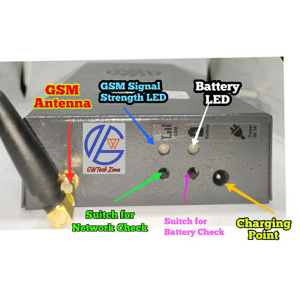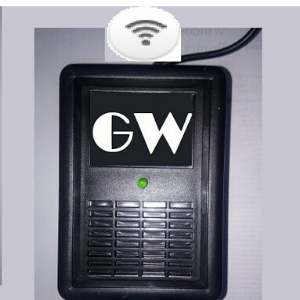CP Plus DVR password reset Processor
In this post i can help you for reset your dvr password. You have an option for reset your dvr password.
If you see the option in your dvr forget password then you click on this option. After click option are comming to enter email id. Enter your email id on it.
If there is showing s****@gmail.com like this email id and starting word is matching with your email id then you have to continue.
In the next screen you will see a barcode on the screen. Then you have to install application gcmob in your mobile phone.
After install select country and click next. After inside the app you will see the + sign top of right side click on it.
Next option are comming yes. Click on it. You will get 4 options now. 1st wifi device 2nd wired device 3rd local device and 4th wifi setting.
You have to click on 2nd option wired device. In the next screen you again get 3 option now. 1st Instaon 2nd Static Ip and 3rd Local. Click to 1st option Instaon.
Now new page are open where you will address option after this option you will get barcode option click on barcode now. Your mobile camera automatically on and you have to scan barcode which availble on dvr screen.
After barcode scan you will get code in your app. You have to copy all code and send to customer care mail id. i will show your full information about this steps in my youtube channel video. You just have to click this link for watch full processor for cp plus dvr password reset.
If you are unable to “cp plus dvr password” reset or have other issue and you are unsucessfull for reset your dvr password then you can connect with me but i charge 350 rs for reset your dvr password.