CP Plus Hang on Logo screen Problem Solution.
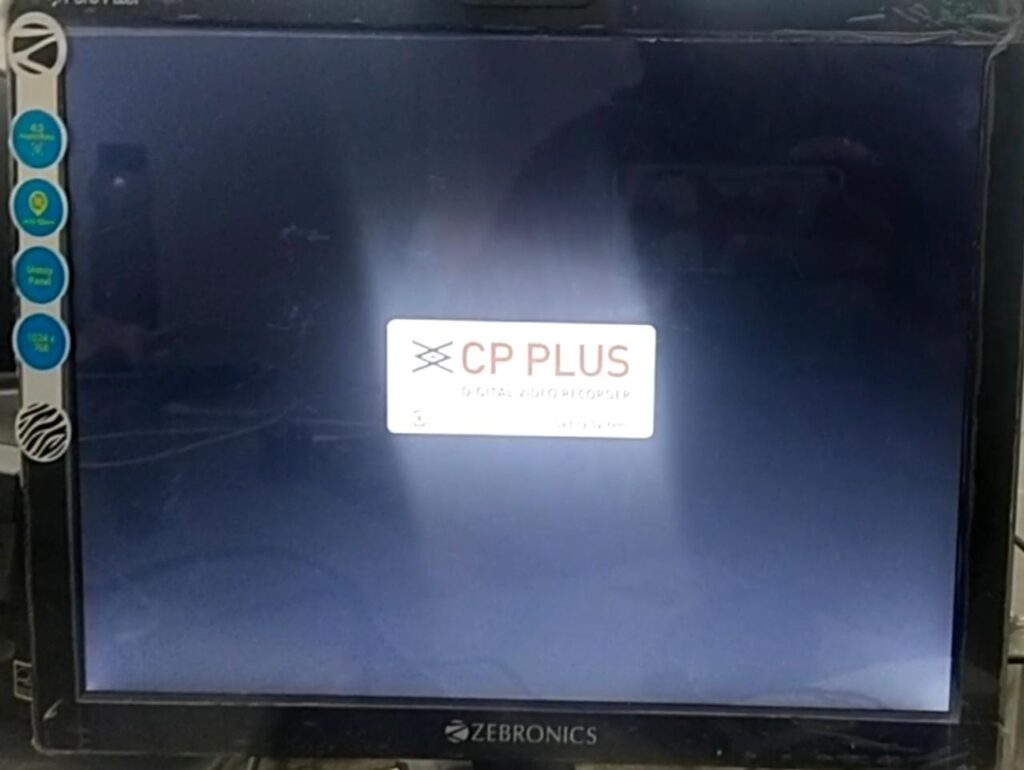
If you have issue in your DVR hanging issue. Like your dvr hang on cp plus starting logo window. Dvr not going to next video then follow some steps which i shown in my window.
I share regular post here for all models. I share flash file model accourding.
Model Number : CP_UVR-0401E1/CS or CP-UVR-0801E1/CS
Please click here this link and insert the file in pan drive

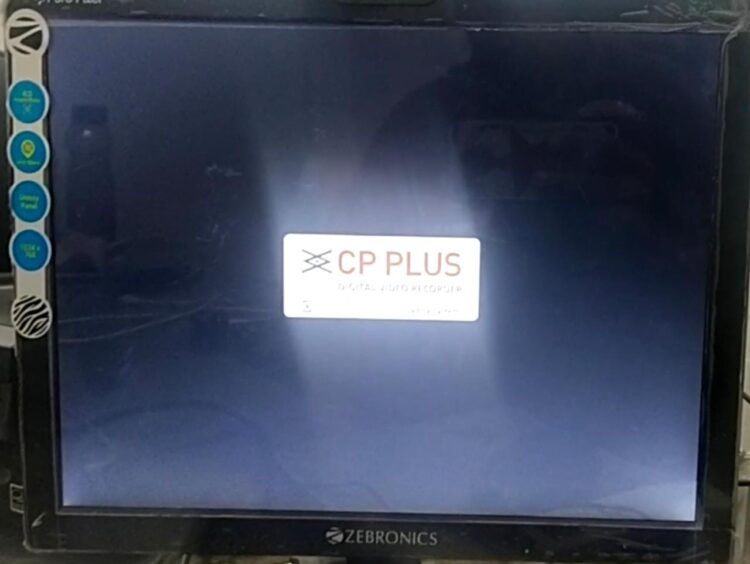
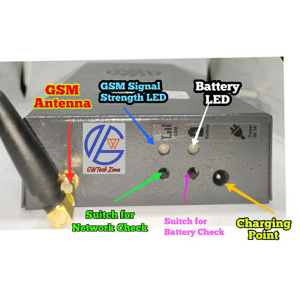
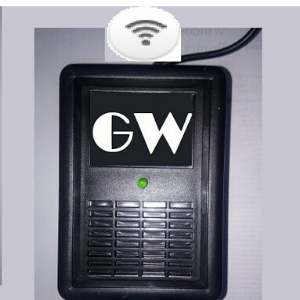
DVR PCB repairing ke bare me bhi video bano
Good morning Mr. Gulshan
I have NVR which model is CP-ENR-8564 and SN is 170700892997. After
updating the firmware, it no longer works.
The loading window is displayed on the screen (the screen is hanging on logo). After a few minutes it
restarts and displays the same loading window.
Please can you help me to solve this problem ?
Note: the motherboard does not have a reset button.
Thanks in advance.
Cctv not working, hang on screen
Hi
Mera dvr cp-UVR-0401E1-V4 h kya isme ye software run ho jayega kya
hallow sir, mera same problem hai, aur aapne jo model no. diya same dvr hai, maine pc me download kiya hai but pc me open nahi ho raha hai, winzip ka cannot open file massage aa raha hai, kya problem rahega, please batado na, mera Wtsp no. 9822321613
CP PLUS CP UVR 3201E2 32 CH DVR HANGS AT LOADING SYSTEM.
WATCHED UR VIDEO .
NEED HELP TO GET FLASH TO THIS MODEL .
I have a CP plus DVR it’s on hangup problem at startup and also on runging